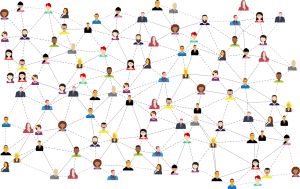Keeping track of small business expenses is no easy task. In fact, it’s one of the least liked chores or responsibilities that come with running a business of any size. And, it’s little wonder why. After all, these various costs range greatly in amount and frequency, making them very difficult to keep straight. Plus, when more than one person is spending money on such expenses, it complicates the matter even more. Fortunately, there are ways to keep better track of your small business expenses.
Recently, I asked my accountant for some app solutions he would recommend for one of our clients, and is his recommendation; If you want basic functionality you can use Scan Manager build right into QuickBooks Desktop versions. In QuickBooks online there is a new “receipts” application located from the “banking” menu choice. You can scan/upload anything and link it to a job/invoice/bill, etc. The online version supports smart phone uploads.
For something more sophisticated, Expensify is popular. It has good functionality to support field staff and ties into QuickBooks well. It is relatively inexpensive at $5.00 per remote user per month, plus $ 9.00 per month for admin users. You can get more details from the app menus.
What other suggestions do you have to help keep track of business expenses? Please share your thoughts and experiences; your comments could help others better run their businesses!
Interested in learning more about business? Then just visit Waters Business Consulting Group.
Business Expenses vs Personal Expenses
According to the IRS, a business expense is something “ordinary and necessary” – expenses that are commonplace in your trade or profession and which are helpful for your business. While that’s a very broad definition, most people understand in order to qualify, expenses have to directly relate to the operation of a business. (Of course, there are instances where it’s necessary to rely on the advice of an experienced accountant and/or tax professional to determine which expenses are and which aren’t “ordinary and necessary.”)Handling business finances is often one of the least favorite parts of running a small business. Having a firm grasp on your cash flow, knowing what’s tax deductible and what’s not, understanding what you spent each quarter; it all translates into a more positive and less stressful experience at tax time. You might be dreading that expense tracking is going to be a thorn in your side. But with knowledge comes power. Understanding how to properly track expenses will help ease the pain. —Inc.comObviously, personal use disqualifies purchases from being classified as business expenses. Unfortunately, some businesses take the risk of trying to write off expenses that don’t truly qualify. And, it’s a big risk because it could very well cost a lot more in the end than it’s worth in the short-term. So, it’s critical to keep track of those genuine business expenses.
How to Better Keep Track of Small Business Expenses
In order to better keep track of small business expenses, you’ve got to get into certain habits and use the right tools. Here are three ways to keep track of your business expenses in the new year:- Use only corporate accounts. This is one of the easiest ways to keep track of your business’ expenses. Use only business credit cards or debit cards and you’ll have all those transactions in one place for quick reference. What’s more, it makes accounting for all your purchases a lot less complicated and simpler to find when needed.
- Run cloud accounting software. Approximately 9 out of 10 small businesses already use some form of cloud accounting software. While that’s a great way to help keep track of expenses, if it isn’t used properly, it won’t be an effective tool. Get in the habit of going over the program on a regular basis so you’re familiar with how it works. This way, when you need to pinpoint something, it won’t be a big deal.
- Store all your business receipts. Here’s where too many businesses go wrong — they don’t store all their expense receipts in an orderly manner. Remember, not all your transactions will have a digital trail, so it’s very important to keep paper receipts.